








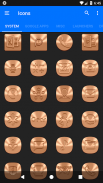

















Sepia Icon Pack ✨Free✨

Sepia Icon Pack ✨Free✨ ਦਾ ਵੇਰਵਾ
Website: All My Icon Packs Sorted✨✨✨
http://www.ronalddwk.com
Icon Pack contains 5100+ Icons for mobile phones and tablets, click on "See More" at the bottom of the page or search for "Ronald Dwk" for more icon packs, there are over 300 icon packs both free & paid to choose from in different colors, shapes and designs. Enjoy
IMPORTANT: For "Icon Masking" to work, untick "Icon Masking" option within your custom launcher settings. "Icon Masking" it adds a icon back, icon mask & icon upon to all UNTHEMED icons.
Turn "Icon Masking" ON/OFF via your custom launcher settings.
I use Nova Launcher, for me its:
--------------------------------------------------
Nova Settings----->Look & Feel----->Icon Style----->UNTICK "Autogen" & "Reshape legacy icons".
Features:
---------------
• 5100+ Icons
• Icon Request
• Icon Masking
• Tutorial in app
• 60 Folder Icons
• 157 App Drawers
• Analog Clock (Widget)
• 448 Dynamic Calendars
• Wallpaper save location
• App Light and Dark theme
• FAQs with search function
• 100 HD cloud based wallpapers
• Icon previews with search function
• Localization: Supports 15 languages
• Quick apply for your default launcher
• Firebase Cloud Messaging (Update Notifications)
• EXTRAS-104 System, WhatsApp etc... Icons to choose from
• Supports 41 launchers, there might be more supported launchers which I haven't tested yet.
NOTE: This icon pack will NOT work on your STOCK PHONE LAUNCHER, you can try 👌Awesome Icons👌 or 👌Unicon-Icon Themer👌 to change icons manually on your stock launcher.
NB: STOCK PHONE LAUNCHER 🤷♂️do not SUPPORT custom Icon Packs.🤷♂️
Compatible with the following Launchers:
ABC
Action
ADW
Apex
Atom
Aviate
Blackberry
CM Theme Engine
Evie
Flick
GO
GO-EX
Holo
Holo HD
Lawnchair
Lawnchair 2
Lg Home
Lucid
M
Microsoft
Mini
Next
Nougat
Nova
Pixel
Poco
Posidon
Smart
Solo
V
ZenUI
Zero
Fully Compatible but not Included in Apply Section: Apply via your Launcher
Arrow
ASAP
Cobo
Line
Mesh
Open
Peek
Z
Launch by Quixey Launcher
Partially Compatible:
+HOME: Only supports +HOME icon picker, need to apply icons manually (Tap and hold then edit).
Turbo Launcher: Only supports Turbo Launcher icon picker, need to apply icons manually (Tap and hold then edit).
NOTE: I have tested on the above launchers, there might be more supported launchers which hasn't been tested yet.
Note: Some Launchers require to change some icons Individually
How To Change Icons Individually
-----------------------------------------------------
1.Hold down the specific icon and release it, then a small pop-up will appear.
2.It will allow you to change the icon and the name.
3.Select the icon, this will show your icon packs, select Sepia IP and choose your favourite icon, Built-in Search Feature within the App.
• Recommended Launcher: Nova Launcher



























